Online Banking
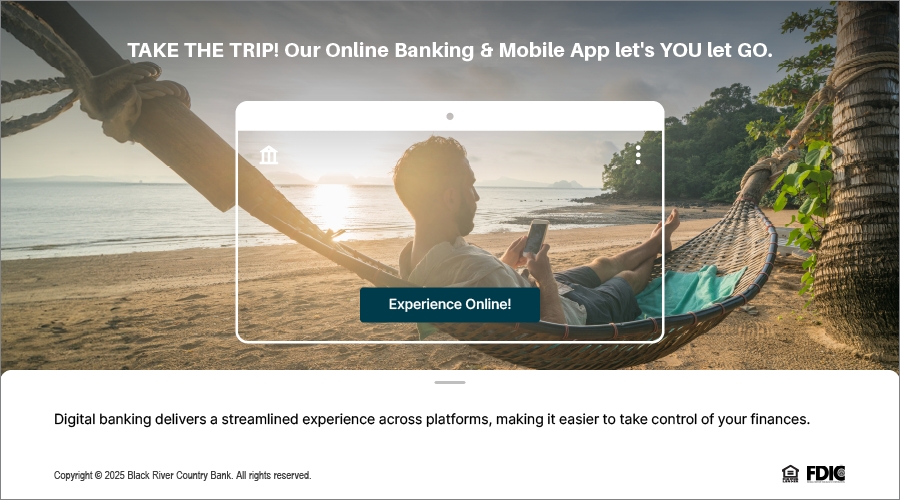.jpg)
Wondering if that check cleared yet? Not sure if your direct deposit was made? Don't want to wait for your statement to come in the mail? Access your account with our convenient Online Banking services! Online Banking gives you the freedom to bank on your time, at your convenience! All you need is internet access, and Online Banking can assist you to:
- View current account balances
- Transfer funds between accounts
- Easily balance your checkbook
- Check loan payments and payoffs
- Contact BRCB
... and so much more!
All of your banking can be done within minutes in the comfort of your own home. You can perform almost any banking function anytime, day or night.
It's easy to ENROLL! Simple as 1, 2, 3 ...
- TO REGISTER. Go to our HOME PAGE or top of ANY PAGE at www.brcbank.com and click the upper right-hand corner Online Banking Login button. Click Enroll (at the bottom the pop-up box). You will be taken to the Enroll screen, please complete and submit the short enrollment form. You will receive an email with your new Username and Password information within 1 business day.
- LOGIN. When we've activated your account, go back to our Home page at www.brcbank.com again and click the Online Banking Login button to enter your Username and Password. You may be asked to answer the Security Questions you indicated in your enrollment form.
- You're in! You will be taken to the Home page where you will see a list of your Accounts as well as be able to conduct the most common functions (see Account Balances, make Transfers, see Recent transactions, and set-up or make Bill Payments).
Please contact us at 715-284-9448 if you have any questions.